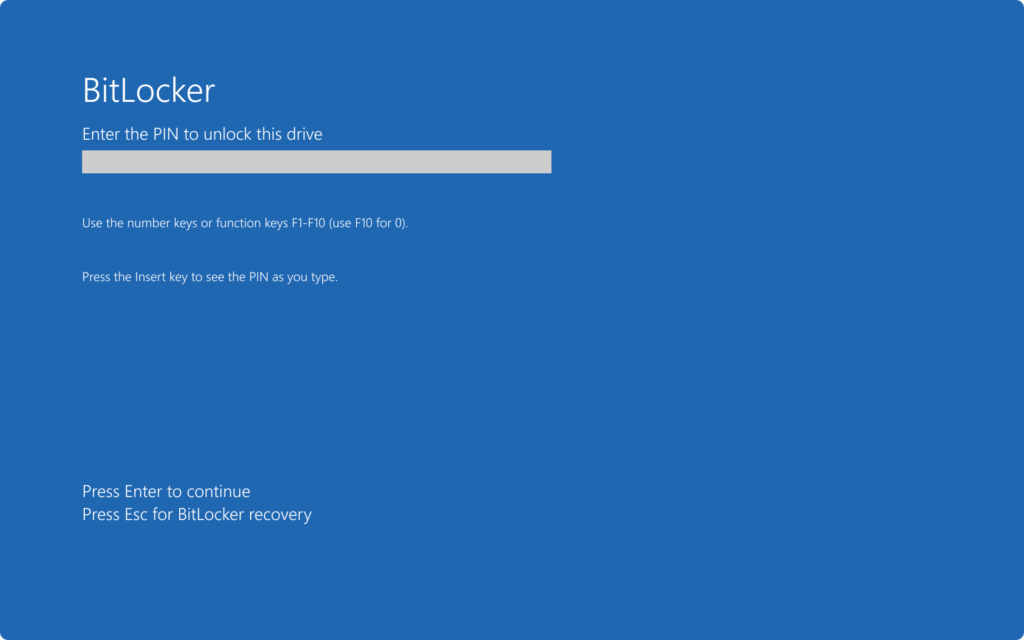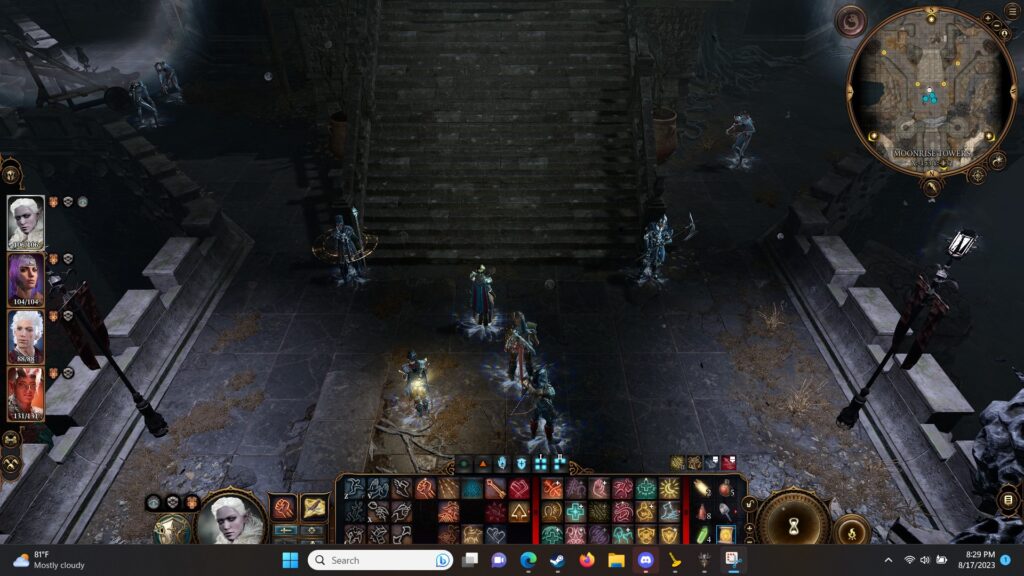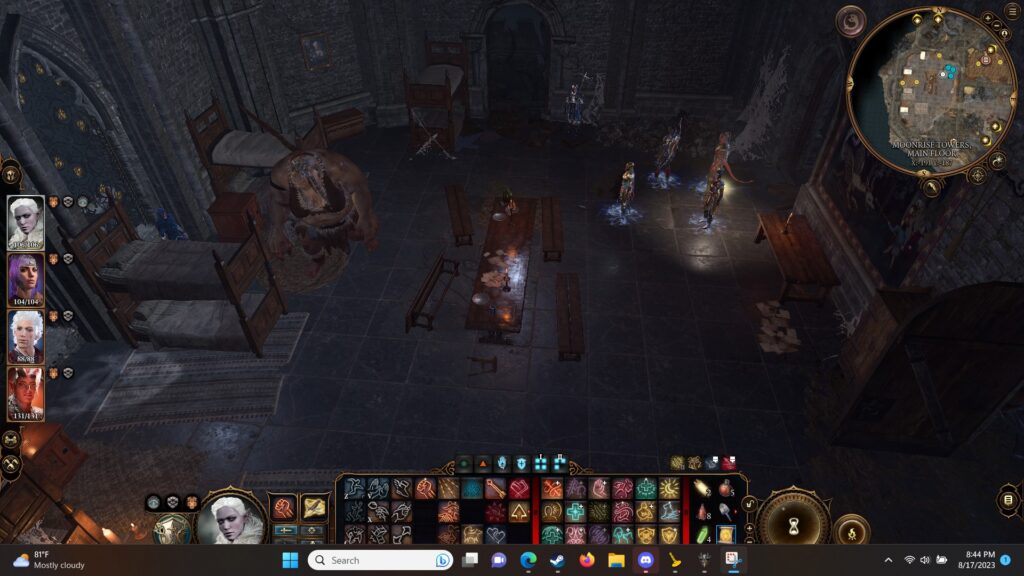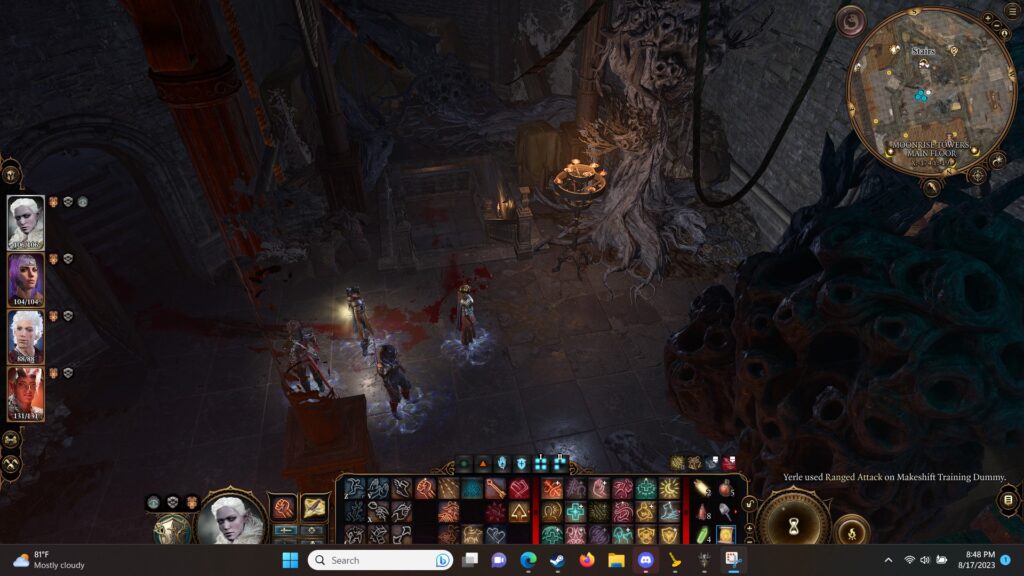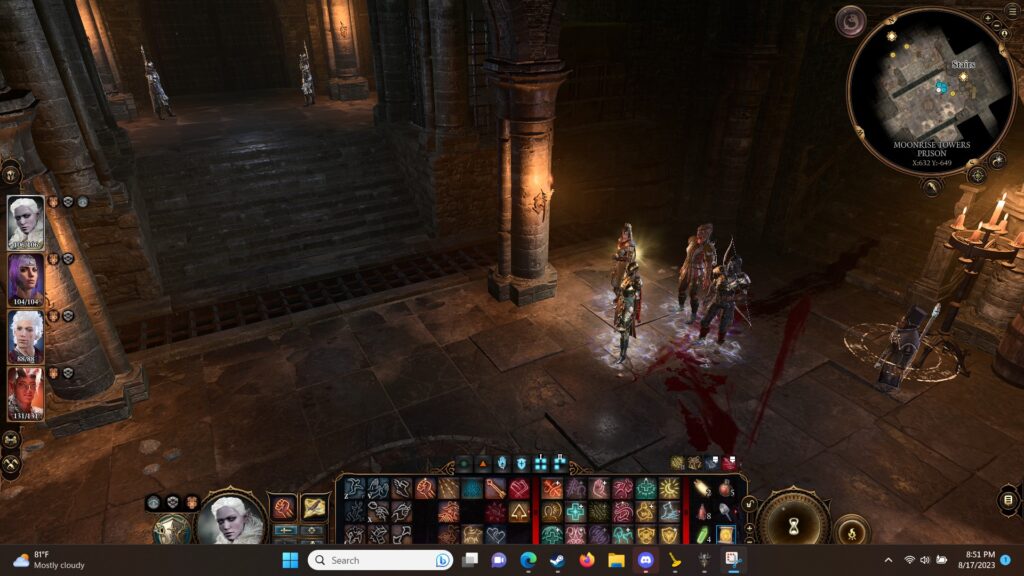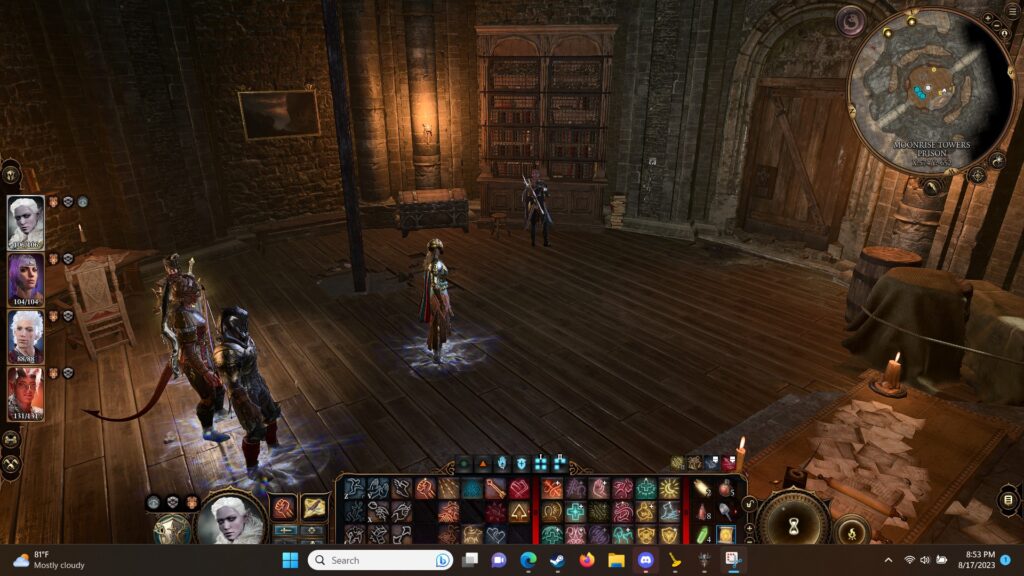Moonrise Tower Walkthrough in Baldur’s Gate 3
So… Baldur’s Gate 3! What a game! This is going to be the gold standard for CRPGs going forward for a while.
But, there is one battle that is really hard. That is the Infiltrate Moonrise Tower quest line.
Before completing Bathlhazar’s sub-quest in the temple below the Thorn Mausoleum, you can freely enter Moonrise Tower and complete all of the quests here, except for the last final battle on the roof top with the General. If you’re following the temple portion of the quest Find Ketheric Thorm’s Relic, you will get a message asking “are you sure?” Active quests will be changed, or stopped completely.
If you say yes and get the Nightsong, returning to the Moonrise tower will immediately start a battle with all of the NPCs, except for the pilgrims, from the entire first level of the tower. This is not an impossible battle….. but it is EXTREMELY hard. Mages slow you down with their spells and archers in the rafters attack with advantage from the height. AOE spells and lots of them along with concentrating on the magic users are your only hope.
But there is a MUCH easier way to do this. Complete all the quests in the temple below Thorm Mausoleum so you can hopefully level up. Before you take the lift down to the lowest level and the final battle with Balthazar (yes, he is a bad guy! – spoiler!) along the Find Ketheric Thorm’s Relic quest line go back to the Moonrise Tower. Complete all the quests here. Once you’ve got them all it is time to go to work.
What you’re going to do is quietly remove most of the guards in the main level, Jail Level and second levels so that you’re not outnumbered six to one when you come back with the Relic.
Take advantage of group/ungroup feature to maximize your potential by placing PCs near NPCs for quick attacks. You have two problems to contend with here. The Scyring Eyes float around through closed doors. If they see a battle they go off, they alert all the other nearby NPCs and you can become swamped very quickly. The second problem is NPCs fleeing into another room and alerting other NPCs to the battle so you want to take them out quick.
Luckily you should be pretty well armed by now and will finish most of these battles in one or two turns. If you initiate battle though, be aware that NPCs will try to arrest you. Be sure to use the “attack” option. Also note that doing this WILL cause Paladins to become Oath Breakers.
Pro-Tip for gold; While doing this, steal all of the equipment and sell it to Lann Tarv or Rush Moonglow in the main hall.
So starting at the front gate, place Astarion and your strongest fighter on each side of Adept Merim for back stabbing advantage. Place the other two on each side of Zealot Malik. Attack the Adept first, then Malik. With only moderate luck you should be able to take down both of these NPCs before they can even react. Then it is a simple matter of taking down the three ghouls.
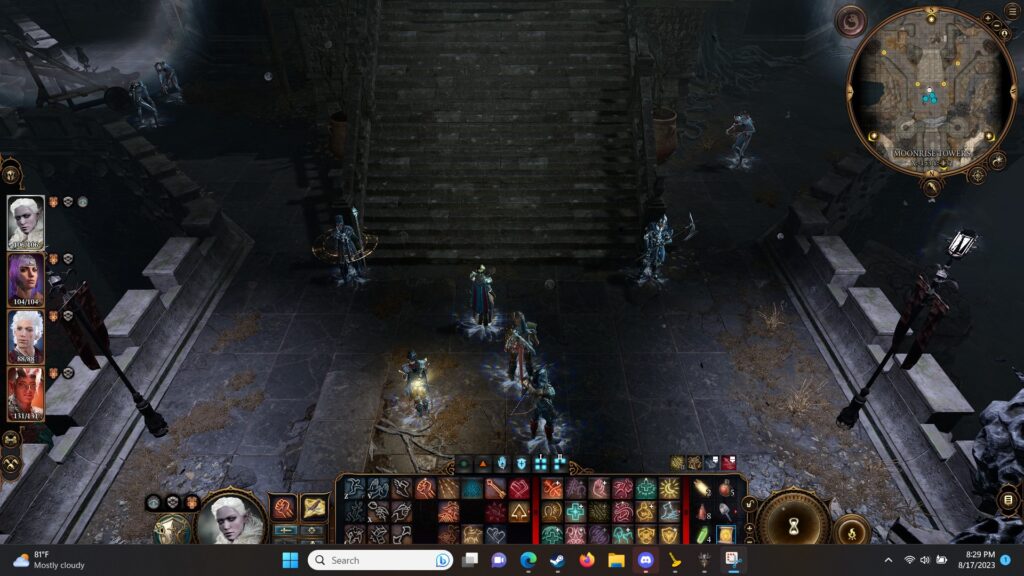
Then enter the main hall and go through the doors to the left where the Suspicious Sounds are coming from. Close the door behind you and then go into the kitchen with the three gnolls, Barnabus, Tomelia and Timothy. Linsella is the hardiest of the this bunch but shouldn’t take more than three attacks total. Again, place a character near each NPC and take them down in order. Watch this room for Scyring Eyes coming through it.

If you go into the room with the Drow poisoner, Araj Oblodra, don’t bother attacking Pilgrim Sul. He does nothing one way or the other. Be aware this room also sees a Scyring Eye passing through it. Araj disappears and the battle ends after the first hit though. This does keep her from being in the final battle, but make sure you get your poison before you do.

In the Throne Room after the cut-scene (and your decision regarding the Goblins,) let all the moving NPCs leave the room. Note that NPCs can see a battle as they go up the stairs, so wait a few seconds for them to be gone. Place Astarion near Adept Nola again, and place fighters near the two Zealots. Watch for Scrying Eyes passing through this room. If you do this quickly there are two guards on the stair landing who won’t interfere.

From the Main Hall is a barracks to right. This room only contains two NPCs, but the door is broken to the main hall so you can easily be seen. Unless you can do it silently and very quickly, let Mig and Zealot Iogar live… for now.
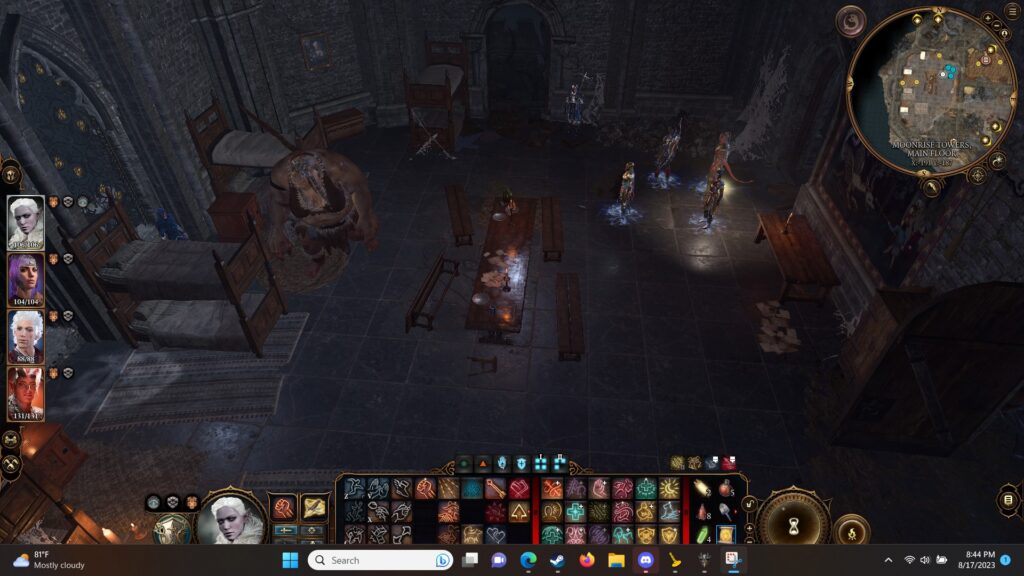
Head back into the Main Hall, then go north. A small room has Stairs going down.
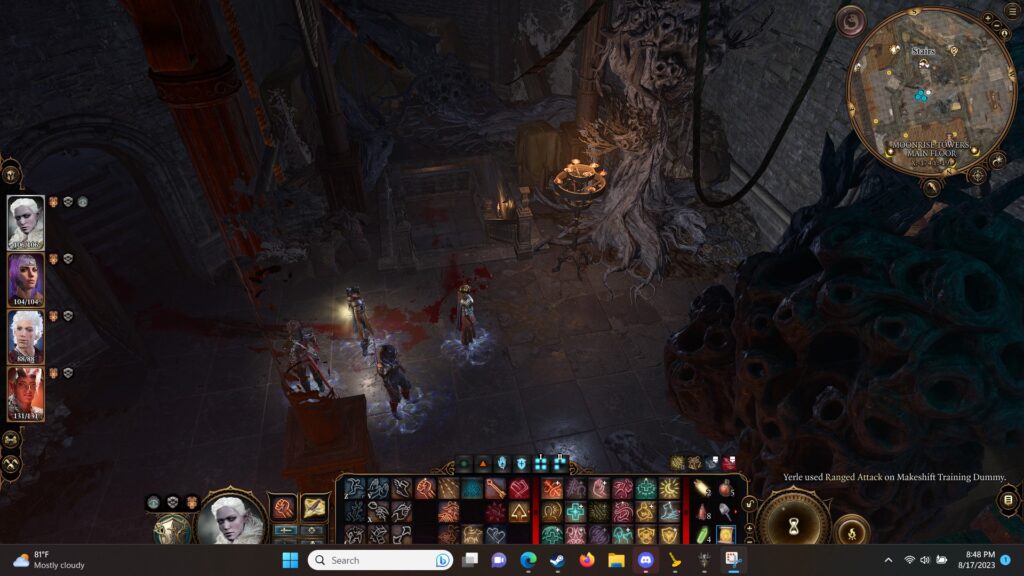
Go into the jail level. Again, place your thief near Adept Ghulen to take out magic users first, then work on the two Zealots. Again, keep an eye out for the two Scrying Eyes. Attack it before it can get off an alarm. In this room it is easiest to watch the pattern, attack the guards when it is furthest away, then wait for it to come back, surprising it.
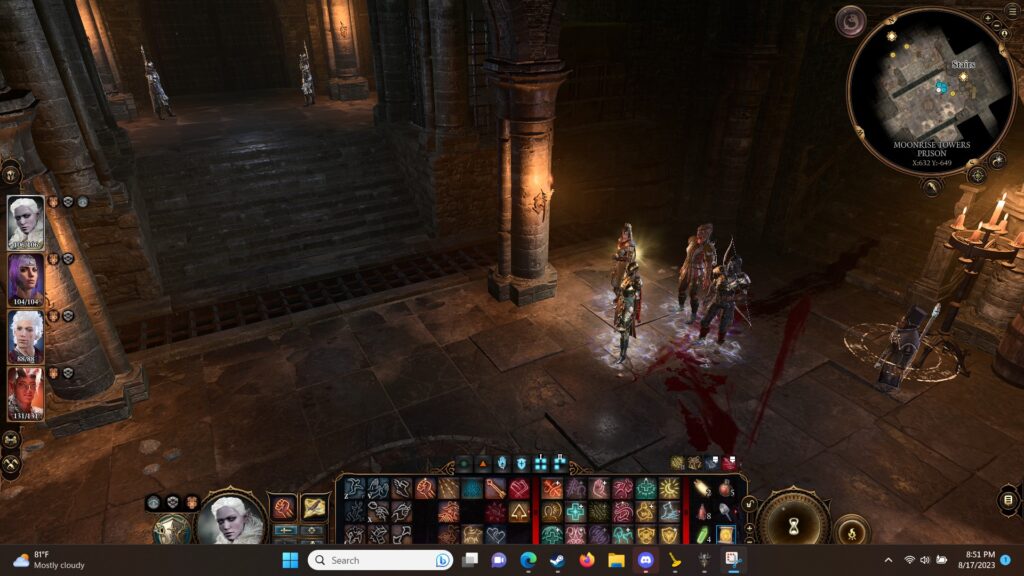
If you do this right you can take out the other two guards on this level and The Warden in the Central Tower one at a time, giving you overwhelming odds.
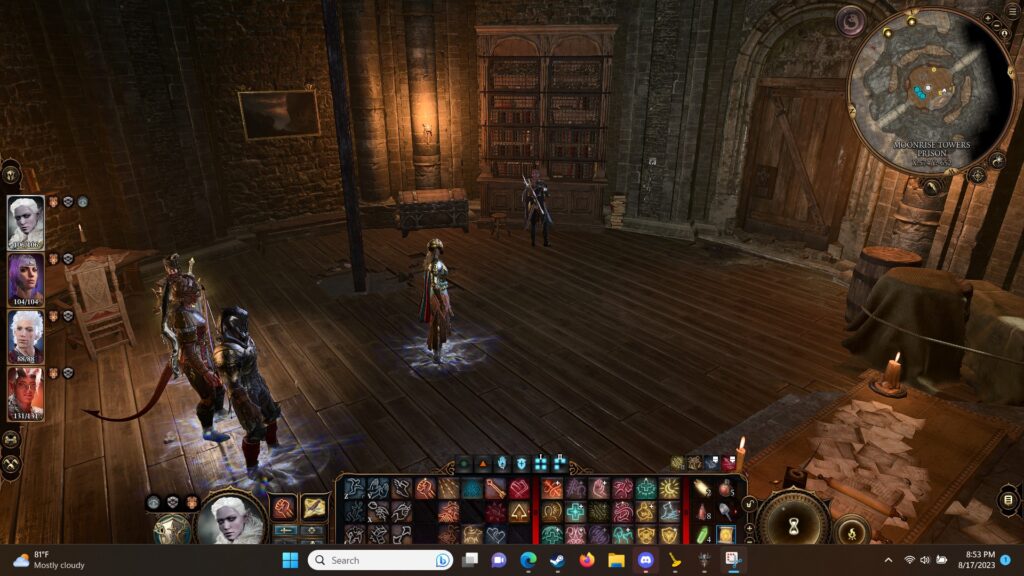
Go back to the main entrance of the Jail level. Head left through the single door into the Torture Chamber. The two Questioners are the hardest NPCs on this level, but you should be able to take them down in three or four turns.

Head out of the room, then straight forward. Go through the Heavy Oak Doors that the now deceased Zealots were guarding. This will put you on the docks. Follow Adept Bel down to the end of his patrol route and kill him there.

Return to the Dock, and do the same with Zealot Renan. Go back to the main dock again, talk to Acolyte Marls and finish this small quest. Kill him and Zealot Arden.
At this point, make sure you head back up to the Main Hall and sell all the equipment you’ve taken from your kills.
Note that if you’ve done the Jail level right, you can complete the quest to Rescue Lakrissa and Wulbren Bongle with zero risk to them.
Next step is the second floor. Go upstairs from the main throne room. There will be two guards right here on the landing.
At the top of the stairs you can trigger another cut scene with Z’rell and Radija. After it is done, Z’rell and Glorick will go into the library to the right of the stairs. Wait for them to do so, watch for the Scrying Eye, then kill Radija and the three Necromites.
From here just go through the Library, the Study, the Bedroom and the hallway, killing one by one each guard and the Scyring Eye you come across. Make sure to loot all the rooms and dead NPCs, sell it all on the main level. Go complete the Temple quest, then come back.
This time when you enter the Main Hallway you’ll only have one Ogre, a couple of Zealots, two archers (instead of five) in the rafters, a couple of Adepts and the armourer, Lann Tav to kill before you go up to the roof to confront the General. Clean them up with a couple of AOE spells and targeted range attacks on the Acolytes. You should have the battle done in 4-5 turns.