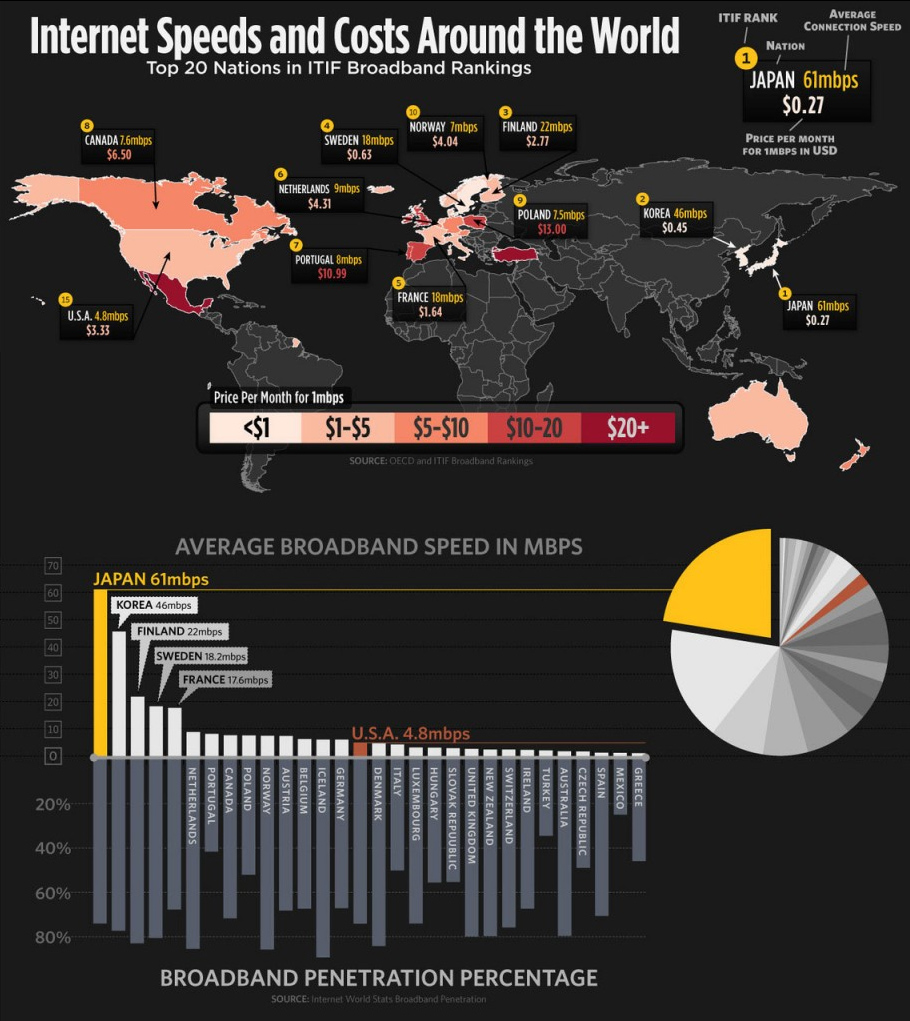
United States Internet Bandwidth Infographic
don’t look at this unless you want to be depressed
US Internet Censorship Bill stopped for now...
… but you know it’ll be back.
Under the guise of trying to stop Online Copyright Infringements, the
“Combating Online Infringement and Counterfeits Act” (S. 3804) gives the power of creating two separate black lists to the US Courts and to the Attorney General.
ISPs would need to comply with the first blacklist generated by the courts, and would be highly encouraged to follow the second, Attorney General created, blacklist.
With this ability, a company easily request of the Attorney General to add another company’s website (such as YouTube) under the guise of saying they are facilitating copyright infringement. The kicker is that they don’t need to prove copyright infringement, AND can simply state that the company is infringing on a third, non-related companies, copyrights.
So Yahoo could very easily say Google is infringing on Microsoft’s Copyright and within a few days Google would be unavailable to a good portion of the US Population as major ISPs bow to pressure and start honoring the blacklists.
While unsubstantiated, rumor says that this law is heavily based on Australia’s anti-Child Porn law which also creates blacklists of sites for ISPs to block. But according to various leaks and news reports, only 1/3 of the blacklist is Child Porn sites. The rest of the list is softcore porn sites, online gambling, Wikileaks, and scariest of all, websites that are critical of the Australian Government.
If you are not already signed up with the EFF, I highly recommend doing so. When this comes back up they will send out an email that includes links to email, mail, and call your Senators to tell them that this is a bad idea.
How to report Internet Fraud
Internet Fraud is on a rise. As more and more people get online around the world, more viruses are created to steal information, and more people see the anonymity of the Internet as a good way to steal, fraud rates will continue to rise.
Common fraudulent acts range from using stolen Paypal accounts to pay for eBay or Craigslist products. Sending people fake checks for significant amounts of money over the selling price and asking for the extra back, or the common “Nigerian 419 Scam,” where you’re contacted (usually via email) for help moving large amounts of money from another country. But they quickly ask you to send a couple of thousand dollars as a “transfer fee” and none of the money is ever seen again.
The first step in reporting fraud is to gather your evidence. Good portions of such reports go unanswered and forgotten because of the lack of evidence. Providing ample and accurate proof will greatly increase the chances of action being taken by Law Enforcement. When reporting fraud and scams, use this template to provide your evidence. Keep in mind that some online forms may not have room for all this info, but it’s good to compile it before submitting.
Name: Address:
Phone Number:
Email:
Other Contact info: (IM ID, Forum Name)
Scammer’s Name:
Address:
Phone Number:
Email:
Other Contact info: AIM or Yahoo IM ID, Forum Names, AKA names. Also include any other email addresses, phone numbers or physical addresses known. Essentially any way used to contact you should be cataloged here.
Nature of Fraud/Scam: Give a brief description, i.e. “Was contacted by person to…”
Estimated Value Lost: Use a range for actual goods, or the sell price of the goods. Otherwise use the actual cash value.
Timeline Description: This is the important section. Provide a day-by-day, hour-by-hour account of the transaction and what went wrong. Cut and Paste Chat Logs, Screenshots (if possible,) and all emails. Be sure to present everything in chronological order as it happened.
Links to evidence: Provide links to forum posts, screenshots of emails and IM logs, etc.
There are several places you can report fraud to depending on where in the world you are.
Online Fraud Complaint Forms:
In the United States:
The Internet Crime Complaint Center: <a href=”http://www.ic3.gov”>http://www.ic3.gov</a>
National Fraud Information Center <a href=”http://www.fraud.org/info/contactnfic.htm”>http://www.fraud.org/info/contactnfic.htm</a>
In Canada:
Royal Canadian Mounted Police:
<a href=”https://www.recol.ca/intro.aspx?lang=en”>https://www.recol.ca/intro.aspx?lang=en</a>
Other Countries: Please look in comments below, or post if you know your countries web page.
Once you’ve filled out the online forms, it’s a good idea to directly contact any of the below Law Enforcement Agencies. All of these agencies (except maybe City and County Police Departments) have an electronic crime agency who will take your information. In some cases you may be referred to another person, or group. Expect to get a bit of run around but do not take it personally. Remember to be polite and patient when explaining the nature of the fraud.
Local FBI Office: http://www.fbi.gov/contact/fo/fo.htm
Local Attorney General: http://www.naag.org/
Local U.S. Secret Service Electronics Crime Division: https://www.treasury.gov/services/report-fwa/Pages/ReportFWA.aspx
Local State Police: http://www.statetroopersdirectory.com/
Local County Police Department: Varies, search Google for your County Name, Police Department and Electronic Crimes Division
Local City Police Department: Use the same search term above
If someone scammed you out side of your country, the Federal Trade Commission has a special site for these complaints. https://www.econsumer.gov/pls/econsumer/wimsnery2$com.main?p_lang_seq=1
A lot of scams involve Paypal due to the ease of setting up accounts or stealing the information from others. Their claims page is located at: https://www.paypal.com/us/cgi-bin/webscr?cmd=_comres_flow&trans_id=
Phone: 1-888-221-1161×8232 ; or 402-935-2050
If a company or business scammed you there are a couple of good places to report them to.
Better Business Bureau
FTC Complaint Center
Also be sure to report them to your and their Attorney General’s Office.
The United Postal Service is especially tough on scammers and fraud via Mail. If you sent a Money Order via mail, or goods and didn’t get anything in return they want to hear from you. Their online form is located at: http://postalinspectors.uspis.gov/forms/MailFraudComplaint.aspx
The Postal Service is very tough on fraud and scamming. To help them out it’s always a good idea to use Delivery Confirmation when sending large amounts of money, checks, or even expensive goods.
UPS has an online claim section too, https://www.ups.com/myups/login?returnto=https%3a//wwwapps.ups.com/webClaims/create%3floc%3den_US%26report_type%3d1&reasonCode=-1&appid=CLAIMS
Reporting fraud and scams is time consuming, but every bit helps. If you’re short on time at least submit reports to the first two links. Remember, the scammers aren’t going to stop if they get away with it. All it’s going to take is one or two to get caught as warnings to the rest.
Information Responsibility
Listening to a rather old episode of the Thomas Jefferson Hour Podcast on the MAX this afternoon, Clay Jenkins who portrays Mr. Jefferson was asked a question “If President Jefferson had an iPod, what would be on it?”
While the question was meant in a “What music would President Jefferson listen too?” Clay immediately started listing off non-MP3 related things. Books, facts, and figures. Pure information, things that could be referenced in conversation. According to Mr. Jenkins, Jefferson considered himself a scientist first, a farmer second, and lastly a patriot thrust into the role by his intellect. I am, of course, paraphrasing there but not by too much.
I began reflecting that into today’s world, nearly everyone has an iPod, or similar technology. A full generation of Americans have grown up with the single greatest source of information at their finger tips. This is something that Jefferson and his scientific and educated contemporaries would have given anything for, if they could even imagined it.
In an age the printing press was still some what of an amazement, books were extremely rare, and Dr. Benjamin Franklin’s public library was still an experiment itself, the Internet as it exists today was simply unimaginable.
Yet this same generation that has grown up with the Internet does not seem to use it to it’s full potential! Of all generations that should know how to, it seems that basic research abilities and critical thinking should be taught at even younger ages then ever before.
But instead of original thinking, plagiarism rules. Or at best unfounded research with no backup and proof.
Is this because of laziness? Is it because the anonymity of the Internet still allows anyone to say anything with little to no criticism, punishment, or recriminations? Is it because the education system, like so many other industries in the United States has not kept up with the technology that is now available? Or is this because the sheer amount of information available in hard to sift through? Or more semi-sinisterly, is it because the information is kept behind digital lock and key only to be doled out to those who know someone or can pay to access it?
I fear that the last reason is more and more becoming the true reason. Everyone is still trying to make a buck on the Internet, and thus information which should be public knowledge is instead kept from the very public that can use it. Couple this with the sheer amount of useless and worse, erroneous information out there and I begin to see why this Generation simply does not take advantage of it. They can’t easily access it!
What is the answer and fix? I really do not know. Other then my own humble attempts to make that information free and provide links to other sites and books that are too, there may not be much I can do. I could go into teaching, but the head aches do not yet seem to be worth the rewards in my mind.
How To: Clean “Your internet access is going to get suspended” Virus
I was recently sent a copy of the “Your internet access is going to get suspended” virus. Which is really annoying since my Bit Torrent and P2P use is limited to Magnatune and downloading ISOs of Linux/BSD systems.
So, seeing a lack of responses from the big companies on how to remove it, I sacrificed my one Windows machine to it in an attempt to figure out how to fix it. This is a down and dirty fix, but it worked.
Installing the Virus is easy, download the ZIP file, open it, then run the .EXE file inside.
The Virus installed a new winlogin.exe file. Unluckily this can’t just be removed. After pulling the network cable to keep the machine from reinfecting itself, boot into safe mode. At the command prompt, delete the Winlogin.exe file, along with krnlcab.sys, cabpck.dll, and k86.bin from the System folder.
At this point follow these directions to extract a new winlogin.exe from the original install CD. Remove tmp/msi_setup/* then reboot the computer and double check that the three files above are still gone, and the winlogin.exe has the new date.
Plugin the network cable and immediately do a software update. I found that SP3 had to be reinstalled, but it worked fine.
This is down and dirty, only worked on XP, and is potentially system breaking. If you are not confident in the directions above, wait for the Anti-Virus vendors to create an official fix.