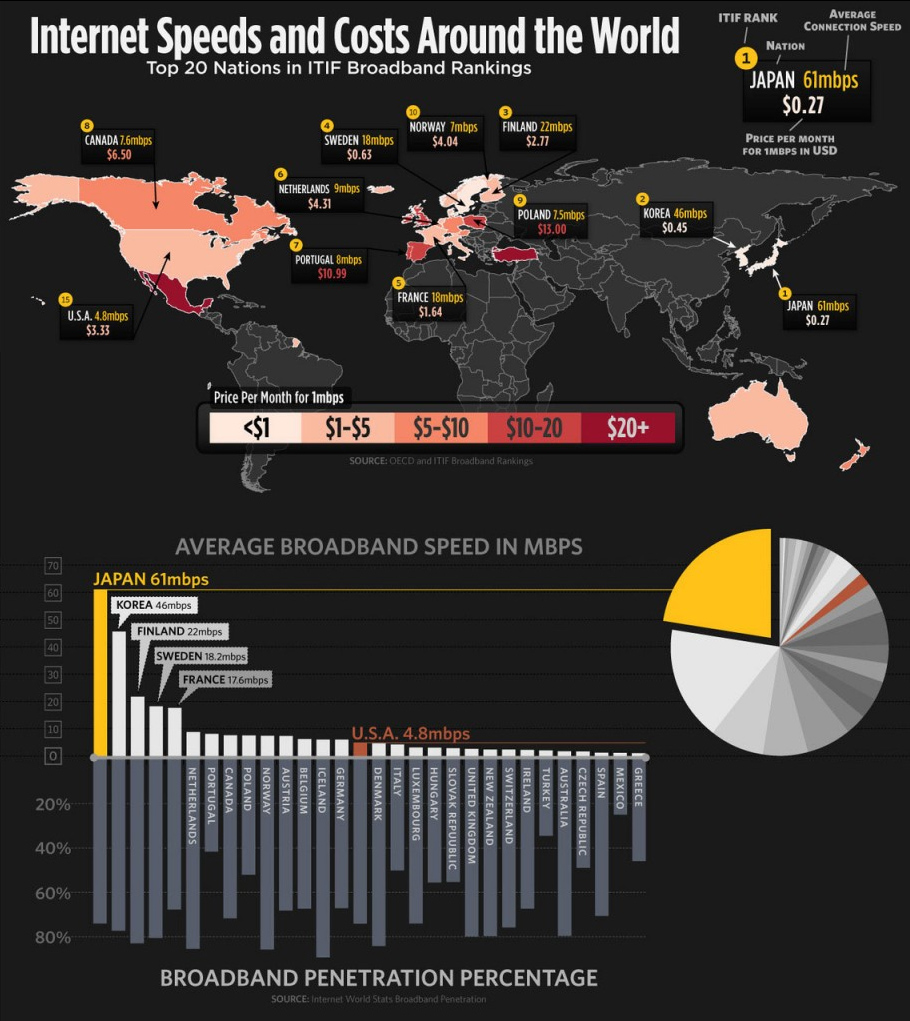
United States Internet Bandwidth Infographic
don’t look at this unless you want to be depressed
How To: Change DNS (and make web surfing faster)
The Internet is so big now, and the average person has more bandwidth at home then existed in the entire world in 1980, that the biggest slow down in web surfing has become the initial DNS or Domain Name Service look up. DNS is the service that translates the human readable Domain Name of 1nova.com into the computer readable 173.236.191.132.
All ISP’s provide a DNS service of some sort that is usually automatically setup. By changing the default to faster servers, you can decrease the lookup time, and increase your web browsing speed. The first step to doing this is to download a program that looks for the fastest DNS near you.
namebench does exactly that.
Once you have a new DNS IP, follow the below directions. Note in the directions below that 8.8.8.8 are Google’s DNS servers. The actual numbers you want to use may differ.
Linux
In most modern Linux distributions, DNS settings are configured through Network Manager.
Example: Changing DNS server settings on Ubuntu
In the System menu, click Preferences, then click Network Connections.
Select the connection for which you want to configure Google Public DNS. For example:
To change the settings for an Ethernet connection, select the Wired tab, then select your network interface in the list. It is usually called eth0.
To change the settings for a wireless connection, select the Wireless tab, then select the appropriate wireless network.
Click Edit, and in the window that appears, select the IPv4 Settings or IPv6 Settings tab.
If the selected method is Automatic (DHCP), open the dropdown and select Automatic (DHCP) addresses only instead. If the method is set to something else, do not change it.
In the DNS servers field, enter the Google Public DNS IP addresses, separated by a space:
For IPv4: 8.8.8.8 and/or 8.8.4.4.
For IPv6: 2001:4860:4860::8888 and/or 2001:4860:4860::8844
Click Apply to save the change. If you are prompted for a password or confirmation, type the password or provide confirmation.
Test that your setup is working correctly; see Testing your new settings below.
Repeat the procedure for additional network connections you want to change.
If your distribution doesn’t use Network Manager, your DNS settings are specified in /etc/resolv.conf
Mac OS X
DNS settings are specified in the Network window.
Example: Changing DNS server settings on Mac OS 10.5
From the Apple menu, click System Preferences, then click Network.
If the lock icon in the lower left-hand corner of the window is locked, click the icon to make changes, and when prompted to authenticate, enter your password.
Select the connection for which you want to configure Google Public DNS. For example:
To change the settings for an Ethernet connection, select Built-In Ethernet, and click Advanced.
To change the settings for a wireless connection, select Airport, and click Advanced.
Select the DNS tab.
Click + to replace any listed addresses with, or add, the Google IP addresses at the top of the list:
For IPv4: 8.8.8.8 and/or 8.8.4.4.
For IPv6: 2001:4860:4860::8888 and/or 2001:4860:4860::8844
Click Apply and OK.
Test that your setup is working correctly; see Testing your new settings below.
Repeat the procedure for additional network connections you want to change.
Microsoft Windows
DNS settings are specified in the TCP/IP Properties window for the selected network connection.
Example: Changing DNS server settings on Microsoft Windows 7
Go the Control Panel.
Click Network and Internet, then Network and Sharing Center, and click Change adapter settings.
Select the connection for which you want to configure Google Public DNS. For example:
To change the settings for an Ethernet connection, right-click Local Area Connection, and click Properties.
To change the settings for a wireless connection, right-click Wireless Network Connection, and click Properties.
If you are prompted for an administrator password or confirmation, type the password or provide confirmation.
Select the Networking tab. Under This connection uses the following items, select Internet Protocol Version 4 (TCP/IPv4) or Internet Protocol Version 6 (TCP/IPv6) and then click Properties.
Click Advanced and select the DNS tab. If there are any DNS server IP addresses listed there, write them down for future reference, and remove them from this window.
Click OK.
Select Use the following DNS server addresses. If there are any IP addresses listed in the Preferred DNS server or Alternate DNS server, write them down for future reference.
Replace those addresses with the IP addresses of the Google DNS servers:
For IPv4: 8.8.8.8 and/or 8.8.4.4.
For IPv6: 2001:4860:4860::8888 and/or 2001:4860:4860::8844
Restart the connection you selected in step 3.
Test that your setup is working correctly; see Testing your new settings below.
Repeat the procedure for additional network connections you want to change.
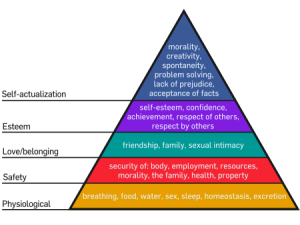
Human Nature causes law breaking
The human concept of morality poses upon us some interesting quandaries. We create laws to regulate behaviors and protect the innocent, but in some cases these laws actually cause more issues then they solve.
As I pointed out earlier the economic impact of the Drug Trade alone is well into the Billions if not over a Trillion dollars a year in the United States alone. This is money that is spent because Federal Law says that the mere use and in some cases possesion of certain drugs is illegal due to morality.
The number of drunk driving deaths in the United States was 11,773 in 2008. This was a 9.7% increase from 2007. These are deaths that we live with because by 1933 the cost of enforcing Prohibition Laws, coupled with the sheer amount of illegal activities surrounding alcohol made it impossible to enforce. It is estimated that there were between 30,000 to 100,000 Speakeasies in New York in 1933. In modern day New York there are only about 20,000 bars AND restaurants in New York City. This is despite a nearly doubling of the population in the City itself.
Take a look at this map which covers 176 bars in the East Village alone. Now imagine what up to five times as many bars would look like. I’m pretty sure that Police Enforcement in that day and age must have consisted of walking down the street, looking for the unmarked “empty” storefronts and simply kicking down the door. The number of false positives under such a method would have been remarkably low.
“Many laws as certainly make bad men, as bad men make many laws.” ~Walter Savage Landor, Imaginary Conversations
That certain laws inherently cause crimes has pretty much been a given throughout history. Speed Limit laws are a great example. I know that I regularly travel 5-10 miles over the posted limit. Even though it may be perfectly safe for me to travel at that faster speed, I’m still breaking the law. This happens so much that Police departments across the United States tends to give an unofficial 3-5 mile grace. Or if all the traffic around you is going faster, they’re more likely to pull someone over for not going with the flow of traffic.
“The more laws the more offenders.” ~Thomas Fuller, Gnomologia, 1732
In another example, Oregon’s Cell Phone law goes into effect January 1st, 2010. In short, talking on a cell phone without a hands free device will result in a Class D traffic-violation with a minimum $142 fine. The fine amount and exact classification will change depending on the jurisdiction.
Both my wife and I believed this law already to be in effect. But I also found that it only marginally changed my cell phone usage behaviors in the car. Now that I know for sure that the law goes into affect tomorrow, this may be a different story.
Another example is Age of Consent laws. In the United States the age of consent is defined between 16 to 18 depending on the state. Yet in Europe and Latin America, the age is 13-16, which Chile being the only country at 18. Here is where things get weird. According to this chart in 1880, the Age of Consent in almost every State was either ten or twelve, with Delaware at seven! Universally that age increased to the 16-18 range by the 1920’s, but in many cases it was moved from 18 back down to 16.
The Age of Consent is aimed at “protecting” innocent and immature children. The definition of innocent and immature is at best a crap shoot as it varies from person to person. Even what actions would make someone immature or mature vary and could be seen in the same person within a few minutes of each other.
Not counting in the Morality arguments, Age of Consent still has one more huge factor to take into account. This being human nature AKA basic psychology. In 1943 Abraham Maslow wrote “A Theory of Human Motivation.” Included in this paper was the theory of the hierarchy of needs.
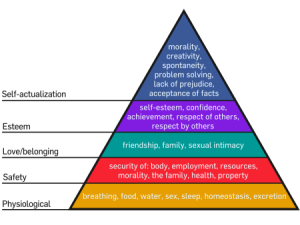
This chart was borrowed from Wikipedia. I have been utterly facinated with this theory ever since it was introduced to me in High School. There are hundreds of variations on this chart, which all pretty much manage to differ only on wording and color. To interpret this chart the needs at the bottom have to be met before the next level can even be met.
Note that the third level puts sexual intimacy before needs such as self-esteem, confidence, achievement, respect of self and lack of prejudice! To be fair not every need on every level needs to be met by every person to advance to the next level. Add in the fact that in the past ten years it’s pretty much become accepted in Psychology that both sexes are hardwired to be attracted to younger members of the opposite as a matter of Evolution, and we have a recipe for disaster in light of these Age of Consent Laws.
So in this case people are torn between three things, their morality, societies laws, and their own psychological needs. People can barely keep to the speed limit which is a fairly black or white issue in comparison! Who in their right mind really expects the average person to be able to wrestle with questions on this level when philosophers have been asking these kinds of questions for thousands of years?
The primary reason in the slippage of the Age of Consent from 13-14 to 16-18 being fictional news reports in a British Newspaper about forced child prostitution in 1885. But what continues to be covered up is that the primary factor behind child prostitution (and prostitution of any form) is economic. Prostitution drastically decreased during the 1870-1910 period due to Industrial Revolution which grew fastest in the United States and led directly to a higher amount of wealth across all sections of the population. This had to have a much bigger effect then any laws put in place.
So now we have a supply and demand situation that leads directly to child abuse and it’s associated side effects. And worse of all, Child Prostitution hasn’t gone away. It’s simply been moved to third world countries were it once again makes economic sense.
The key point here is that humans will break the law after a risk analyst and nothing is going to stop that, no matter the punishment. Millions of years of Evolution can not be stopped in a couple of hundred years, and it can be argued that doing so could be more detrimental to the individual then anything else.
I’m not sure what the answer is. Perhaps 1985 type mind control techniques do make sense for the betterment of society. Or perhaps the Golden Rule or the Ethics of Reciprocity should become law unto themselves. Maybe the Age of Consent should be revised downwards and parents forced to take a more active interest in their Children’s lives and development?
How To: Speed up Web Surfing
We would all like to surf the Internet a little faster. Unluckily Web Browsers, Network speed, and computer speed all conspire to make surfing the web as slow as possible.
Luckily each browser has a couple of tweaks that can be used to make things go faster.
Firefox
Firefox actually has the most options to affect network speeds. So many in fact that not only does Mozilla have a page about it, there are several blogs about it. These are very easy to access, simply type: about:config in your address bar.
Change the following settings:
If those feel like to much trouble, there is a Firefox plugin that helps: chromedit
Internet Explorer
This first tip is Vista specific and is untested by me. I’ve heard that it works extremely well though but just like all these other settings your mileage may vary. http://www.wisebread.com/quick-vista-hack-to-get-you-browsing-at-high-speed-again
The second tip is a bit more general. Using regedit we change the default number of connections from two to a larger number. Keep in mind that this will not always be reliable as some larger sites will limit the number of connections on their side.
Safari
Speeding up Safari is a bit different then the other browsers. You are actually SLOWING the browser down. Safari has a setting that changes the delay on the browser from one second to a slower integer. In Terminal (with Safari closed) type: defaults write com.apple.Safari WebKitInitialTimedLayoutDelay 0.25
The last number is time in seconds and can be anything between 0 and 1. So 0.34 or .81 are acceptable along with the more rounded 0.5 and 0.75.
Another good hint is to clear the cache, favorites icons, addons, and removing the preference file. Macrumors put together a great page showing how to do that.
Keep in mind that most of these will not drastically speed up your Internet, it’ll be a small but usually noticeable speed increase. Keeping your computer in top shape and virus free will also go a long ways towards helping speed up the your web surfing.