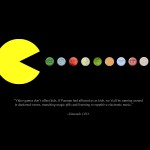Cool Wallpapers for your computer desktop background. Desktop Backgrounds and Cool Wallpapers.
Desktop
How To: Change Mac Icons
How To: Change Mac Icons
Nothing says “Hands off! This is MY Mac” like a highly customized desktop.
http://www.pixelgirlpresents.com/icons.php?page=4&cat=mac
http://interfacelift.com/icons-mac/
Once you’ve chosen a Icon Set (or six,) unpack them to a folder on the desktop.
Right click then Get Info on the new Icon. At the top will be a picture of the Icon, highlight this then use to copy the Icon to your clipboard.
Go back to the folder you’d like to change, IE, your hard drive’s Icon. Right click on it, the go to Get Info. Highlight the Icon at the top, but use this time.
Close the Get Info window, and the Icon should change!
Fort Gaines, Alabama Travel Pictures

Fort Gaines, Alabama Travel Pictures
Fort Gaines on Dauphin Island, Alabama played a an important part in the American Civil War, especially in the Battle of Mobile Bay.
Today it still looks out over the bay, but only serves as a reminder of history.
Disney’s Epcot Travel Pictures

Disney’s Epcot Travel Pictures and Wallpapers
On the same trip in Orlando Florida. Epcot Center!
And St. George killing the dragon

Desktop Backgrounds and Cool Wallpapers.
Disney Magic Kingdom, Orlando Florida Pictures

Disney Magic Kingdom, Orlando Florida Pictures
March, 2012 – In Orlando Florida again. Hit Disney World/Magic Kingdom up. Again. Not quite as artistic this time.
Big Thunder Mountain across from Tom Sawyer’s Island

Cinderella’s Castle, with dancing going on in front!

And the People Mover. Quite possibly still my favorite ride at Disney. Still rather upset that it’s shut down totally in Anaheim.